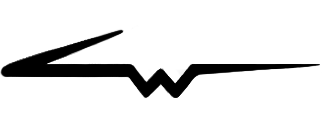Improving the Runner Earnings Experience
A design project for Favor Delivery • 2019
For most Runners at Favor, making money was the bottom line. Many Runners used their delivery jobs to help pay for bills and schooling, to finance a side hustle, or to provide support for their families. It was extremely important for Runners to be able to track how much money they made from their deliveries, and to also have easy access to that money.
Since earnings information was such a crucial part of a Runner’s work life with Favor, we wanted to make sure that it was a good experience. Unfortunately, this wasn’t always the case. Early on, I was able to identify several problems with the Runner earnings experience based on qualitative Runner feedback:
Variable deposit dates. Deposit dates would vary based on when a series of runs was completed, and when customers paid for their orders. Most Runners perceived deposit dates as being chaotic and unpredictable.
Inconvenient access to earnings information. Earnings information was initially only accessible via a web portal that was separate from the primary app that Runners used for deliveries, and Runners often expressed frustration at needing to view things in two places.
An unintuitive earnings presentation. Earnings and deposit information was difficult for Runners to parse, and the status of money wasn’t always clear.
Difficulty accessing funds. It would usually take several days for a deposit to get to a Runner’s bank account, and Runners often wanted access to their earnings as quickly as possible.
I set out to solve these problems by doing the following:
Restructure the deposit schedule, so that deposits were both predictable and understandable.
Make earnings information more accessible by putting the earnings interface directly into the Runner app.
Update the earnings and deposit UI to set better expectations about the status of money, and to be more intuitive and user friendly.
Build the ability to instantly deposit funds into a bank account for a small fee, if a Runner needed money immediately.
I’ll dive into the details of these solutions for the remainder of this article.
I. Restructuring the Deposit Schedule
The original deposit schedule operated on a daily rolling basis, and was dependent on when customers paid for their Favors. It resulted in payout dates that weren’t clear or predictable for Runners.
It looked like this:
Fig. 1
To create a more clear and predictable deposit experience, I helped rethink the mechanics of the deposit system. We made the decision to move from the daily rolling deposit schedule to a once-a-week deposit schedule. Deposits would always happen on the same day of the week - a Wednesday - and would always deposit funds from the previous week. This would eliminate the issue of needing to wait for customers to pay for their orders, since all customer payments would be processed by the time the deposit occurred. I also redefined the concept of a ‘working week,’ since the new deposit system needed to know exactly which days of the week to take into account. Instead of a working week starting on a Saturday or Sunday, it would always start on a Monday morning and end on the following Sunday evening.
The updated deposit schedule was much cleaner, and looked like this:
Fig. 2
This new once-a-week deposit schedule provided the foundation for a greatly improved earnings experience. An updated earnings UI would build on top of this foundation by visualizing the new deposit schedule in an easy-to-understand way. Additionally, to alleviate concerns about fewer deposits happening during the week, a new feature called “instant pay” would allow Runners to get their money immediately for a small fee. More on that in a bit.
II. Making Earnings More Accessible
Runners originally used two apps to engage with different parts of their job. The self-titled “Runner app” was a native app for both iOS and Android, and provided the means for Runners to receive and manage deliveries. They used another web app called “Runner Tools” to see various delivery stats, schedule themselves to run at specific times, and view their earnings and deposit information.
It was confusing for Runners to use two apps. In reality, Runners just wanted everything in one place. So I decided to take everything that was in Runner Tools and put it into the native Runner app. I helped bring all of the functionality from Runner Tools into the Runner app, designing access points for that functionality by way of a menu drawer.
Earnings was one of the destinations in the drawer, which you can see here:
Fig. 3
Fig. 4
Fig. 5
We were eventually able to deprecate Runner Tools, since the drawer interface and the updated Runner app would allow Runners to engage with all parts of their job. Runners were very glad that they didn’t have to manage their accounts from two places anymore.
III. A Better Earnings Interface
When I started the earnings improvement project, the presentation of earnings information wasn’t the easiest to understand. This was partly due to the old deposit schedule, and partly due to a weak information architecture. I wanted to completely redesign the earnings interface in the Runner app so Runners could better understand exactly what was going on with their earnings at any point in time. I had a few key design philosophies that informed how I restructured the UI:
Runners should always be able to see the status of their latest earnings. This information would be front and center on the main screen of the earnings UI.
Money should display and transition between four states: funds that were ready to be transferred to a bank account, funds that were in the process of transferring, funds that were still waiting to be paid by customers, and funds that had been successfully deposited.
The information hierarchy should reflect the new deposit schedule, and use progessive disclosure to reveal greater levels of detail. The basic navigation structure was this: Week View --> Day View --> Favor View. The top level of the earnings UI would display earnings for the current working week. Tapping on a day in the week view would navigate to the day view, which displayed earnings for that day. Tapping on a Favor in the day view would navigate to the Favor view, which displayed earnings information and the payment status for that specific Favor.
Week View
The week view was the primary, top-level view that Runners would see when navigating to the earnings section of the Runner app. Here are a few screens showing different states of the week view:
Fig. 6
Fig. 7
Fig. 8
Fig. 6: For the week of March 4th - March 10th, $317.00 is currently ready to be deposited, and the weekly deposit will occur in 3 days. If a Runner wanted that money immediately, they could tap the “Transfer Now” button, which would take them to a screen for Instant Pay (more on that below). A few stats from the week show that 43 Favors have been completed, at least $535.00 has been earned (but only $317 is ready for deposit), and the average earnings per Favor is $12.50. The “+” next to a number indicates that there are still payments that haven’t been made, so the final earnings amount will be greater than the number displayed. You can also see a series of table cells with earnings broken down by day. On March 10th, 11 Favors were ran (“11 Total”), and 8 of those Favors have funds that are ready to deposit (“8 Ready”). At least $157.00 was made on that day. You can also see that all earnings from March 7th have already been deposited (presumably via instant pay).
Fig. 7: The user has navigated to a previous week, where all funds have been deposited.
Fig. 8: The “Waiting” status is now visible. This status has appeared for March 9th and 10th because all of the customers who ordered Favors on those days have not yet paid for their Favors.
Day View
Tapping on one of the days in the week view above would drill into a view for that particular day. Here are a few screens that show the day view for March 10th:
Fig. 9
Fig. 10
Fig. 11
Fig. I: The big number at the top - “$182.00 +” - indicates that at least $182.00 has been earned on March 10th, and more is on the way. The “+” is showing because 3 of the Favors from March 10th are still waiting for customer payments. The circular chart underneath the top earnings number shows a breakdown of the status of the day’s payments - 3 payments are waiting for customers, 8 payments are ready to be deposited, and no deposits have been made for that day yet. Moving down the screen even further, you can see more stats specific to the day. And at the very bottom, a series of table cells show the exact Favors that were ran as well as the earnings for each individual Favor.
Fig. J: This screen is a variation where the user has initiated instant pay, and the available earnings of the day are in the process of transferring to the user’s bank account. You can see from the circular chart that 8 payments are currently transferring, and 3 are still waiting for customer payments. The lightning icon in the middle of the chart is indicating that these transfers are part of an instant pay request. The two Favors at the very bottom - Torchy’s Tacos and Whataburger - show the “transferring” status and have lightning icons next to their earnings amounts as well.
Fig. K: This screen shows what it would look like when all Favors from the day have been successfully deposited.
Favor View
Tapping on a Favor in the day view would drill down to the deepest level of the interface, the Favor View. This view showed Favor specific details, including the amount earned for the Favor, the payment status of the Favor, and a breakdown of the earnings for the Favor.
Fig. 12
Fig. 13
Fig. 14
Fig. 12: The Runner has earned $10.10 for a delivery from Torchy’s Tacos. This money is currently ready to be deposited, as indicated by the “Ready to Deposit” payment status. A few stats underneath the payment status show the distance traveled for the Favor, the time it was delivered, and the total duration of the Favor (1 hour and 27 minutes). Finally, the bottom of the UI shows a detailed breakdown of the earnings…the base pay for the Favor, additional pay that was accrued as part of a primetime bonus, and the customer tip.
Fig. 13: This screen shows the same information as Fig. G, but the earnings from the Favor are now in the process of transferring to the Runner’s bank account.
Fig. 14: The same Favor after its earnings have been successfully deposited.
IV. Instant Pay
One of the most common things I heard from Runners was the desire to access their earnings as quickly as possible. In an effort to give them fast access to their money, my team and I decided to implement the ability for Runners to instantly deposit any available earnings from the current working week into their bank account. Instant pay could be accessed from the main earnings interface via the “Transfer Now” button.
Fig. 15
Fig. 16
Fig. 17
Fig. 15: The user has arrived at the main screen for instant pay, where they can initiate a transfer of their available funds. In this example, $317.00 is available for transfer. The final amount deposited would be $316.50, since a small fee of $0.50 would apply to the transaction.
Fig. 16: The transfer has been initiated and is processing.
Fig. 17: The transfer has been processed, and the funds are now being sent to the Runner’s bank account.
Instant Pay also required that we give users the ability to add a debit card to their account, since the system needed a debit card account to do instant transfers.
Fig. 18
Fig. 19
Fig. 20
Fig. 18: The Runner’s deposit preferences indicate that they need to add a debit card in order to access instant pay functionality.
Fig. 19: The Runner has navigated to the interface for adding a debit card.
Fig. 20: A debit card has now been added for instant pay.
Conclusion
Runners were very pleased with the design solutions I came up with to improve their earnings experiences. They understood the new deposit schedule much more easily, were very happy to have all of their tools one place, breezed through the new earnings interface, and loved the ability to instantly deposit their earnings. Instant Pay was an especially huge hit, since it was one of the most requested features from Runners at the time.
Overall, this project was very challenging, but a big success at the end of the day. I’m very proud of the design and engineering work that went into it.